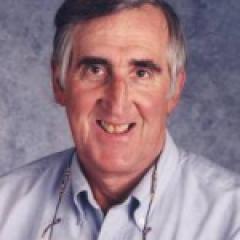Larry Cuban on School Reform and Classroom Practice: Making Schools Business-Like: Google in Classrooms (Part 2)
Listen to Joanna Petrone, Longfellow Middle School English teacher in Berkeley (CA), describe her use of Google.
On a typical day, students start class with a warm-up activity posted on Google Classroom. After we go over their answers and I teach a lesson, I might direct my students to open Google Docs and start writing. “Remember to check Google Calendar and start studying for your next quiz! Oh, and don’t forget to turn in your writing on Google Classroom before Thursday!” I holler into the void as they pack up their bags. I’ve learned from experience that I need to specify “Google Classroom” every time I give this direction; if I don’t, if I just say “Classroom,” some students will submit their work on Classroom, some will stick it in their lowercase-c classroom notebooks, and at least one person will wander around the actual classroom while I am in the middle of an explanation, assignment in hand, wondering aloud where he was supposed to turn it in…
Petrone then goes on to say:
From one vantage point, classrooms like mine look like education technology success stories, with students’ academic learning seamlessly interwoven with the workflow habits and productivity apps of all tomorrow’s office workers. Using Google products, students can work collaboratively on files, use the internet for research, and acquire competency with the basics of personal computing. Districts often save substantial amounts of money by using Google’s services in place of their own email servers and can provide more classroom access to computers using Chromebooks than they could using pricier alternatives. In a country where public education is cruelly underfunded, there’s no mystery as to why teachers and districts are drawn to Google’s cheap, often free, education technology and curriculum, but there needs to be an honest reckoning of its real price tag and robust public discussion about whether that is a cost worth paying.
Yes, Microsoft and Apple have classroom apps that teachers use but since Google Classroom became available free of charge in 2014, it has eaten competitors in huge gulps. One journalist wrote: “The top five digital tools accessed most often in school districts in 2017-18 were all Google products—including YouTube, according to research by Lea(r)n Inc. on more than 2,000 ed-tech tools used in K-12 schools.”

So Google’s Suite of free tools (Classroom, Gmail, Drive, Google Calendar, Vault, Google Docs, Sheets, Forms, Slides, Sites, Hangouts) are in selective use across U.S. classrooms. Teachers pick and choose among the tools but their use is pervasive.*
Journalists, practitioners, researchers, and entrepreneurs claim that Google is transforming teaching and learning (see here, here, and here). But is accurate?
No, it is not.
Observers confuse increases in teacher efficiency–saving precious classroom time is what Google tools do–for substantially altering teacher planning, organizing, implementing, and assessing daily lessons, that is, the daily professional work they do. Yes, Google tools have increased teacher efficiency in managing classrooms, but much less so in the actual format and content of lessons or connections between teachers and students. Let me explain.
In studying 41 Silicon Valley teachers in 2016 who had thoroughly integrated devices and software into their lessons, these teachers did see changes in their teaching. For the most part they identified important incremental (not fundamental) changes due to technology use in lessons. These changes occurred over time, adding to their productivity as teachers in completing classroom administrative tasks, providing a broad array of sources previously unavailable to their students, and being able to respond and help students in real time.
Technology-induced changes were incremental and useful to teachers but seldom altered the goals, fundamental classroom structures embedded in the age-graded school, teacher-student relationships, basic format of lessons, or the craft of teaching that has evolved in public schools for well over a century. All of these underlying features of teaching persisted amid the classroom changes these Silicon Valley teachers recognized in their lessons.
Hillsdale High School English teacher Sarah Press expressed it clearly:
In some ways, my teaching hasn’t changed much at all. My goals are the same—to give my students opportunities to do something with the ideas I suggest to them in class, to engage with each other around those ideas and to offer lots of ways to be smart. I still have a heavy focus on literacy—sustained engagement with text and inquiry around meaning making. I continue to try to find authentic ways for students to show what they’ve learned and what they think, not just regurgitate what they’ve heard.
I also struggle with many of the same issues I always have: what to do with the huge range of skill sets in my room, how to differentiate activities and assessments to meet the needs of all learners, how to give feedback in meaningful and timely ways, how to engage all learners despite varying interests and abilities, how to create a positive socioemotional atmosphere in my classroom so students feel comfortable taking and learning from risks.
So I think it’s important to remember that technology is just one of many tools I have available to me to try to meet those goals. That said, it’s an incredibly powerful tool, and I do see some potent ways in which technology helps me get closer to being the teacher I hope to, someday, become.
A huge one is the amount of choice I am able to offer students, about what they learn and how they learn it . . . Another is the increased sense of collaboration in my room. While I have always striven to have students use each other as resources, to value each other’s expertise . . . I have not always been successful. Because technology allows students to simultaneously have access to a group project in a shared digital space that is co-editable . . . everyone can see a developing project and no can “mess it up.” It’s also easier to track exactly what each student has contributed . . .
It’s a not insignificant note here that risk-taking becomes easier to encourage when erasing or changing work is as easy as “Control + Z” or “Delete . . . ”
Finally, technology is powerful because it makes it so much easier and faster to collect, distribute, and respond to data. I find myself experimenting more and more with forms of assessment when I can instantaneously collect responses from every student in my class . . . All this helps me adjust, clarify, and re-teach in much tighter, shorter cycles than before
Press did not mention Google products by name, so I wrote her a few days ago and here is her response (she gave me permission to use her words):
I did – and do – use Google tools regularly in my class. Our district is a GAFE (Google Apps for Education) district, so most of our systems integrate with Google. All students are given Google accounts as they enter HHS, and we regularly use all of the tools that go with those accounts. I use Google Classroom as an excellent way to distribute documents, although the bulk of our digital work submission and grading is now handled through Canvas, a new system for our district this year.
So, do Google tools “transform” teaching? Time saved by using Google tools is one thing and it is important to teachers. But lesson goals, activities, content, and format continue and that is wholly another thing. Such distinctions I make are important nuances that often go unnoticed by non-teachers who from their prior experience in schools do not see the complexity of the teaching act.
How technological changes can increase teacher efficiency yet not alter substantially the familiar and continuous flow in daily lessons of goal-setting, organizing activities, elaborating concepts and content, and assessing students’ understanding is another way of simply saying that both change and stability are hallmarks of classroom lessons.
True then and true now even with the ubiquity of Google tools in the nation’s classrooms.
_________________________________
*Why does Google give away these apps free? Ads are forbidden on these tools so no revenue accrues from this source. Yes, information on students is collected and the company states that this information is owned by the school and is not sold to third parties. It took awhile for Google to comply with the federal Family Educational Value and Privacy Act, but they have (See here and here).
So what’s the advantage for Google. Short answer is that students and teachers are future customers for Google products that do charge fees and can be purchased (e.g., Chromebooks, android phones, etc.), and life-long viewers of company products where ads do show up. It is a marketing strategy that Apple used in 1984 when they gave away one Apple IIe computer (then costing nearly $2500) to every school in California (yes, also the California legislature gave a tax deduction for such a gift). Build trust in a product and you have a customer for life. As one analyst said about Google:
It’s pretty clear what motive Google has,” Williams at Gartner Research said. “This is not a product they’re selling; this is not a commercial product. It’s getting lots of people very used to working in a Google environment.
This blog post has been shared by permission from the author.
Readers wishing to comment on the content are encouraged to do so via the link to the original post.
Find the original post here:
The views expressed by the blogger are not necessarily those of NEPC.